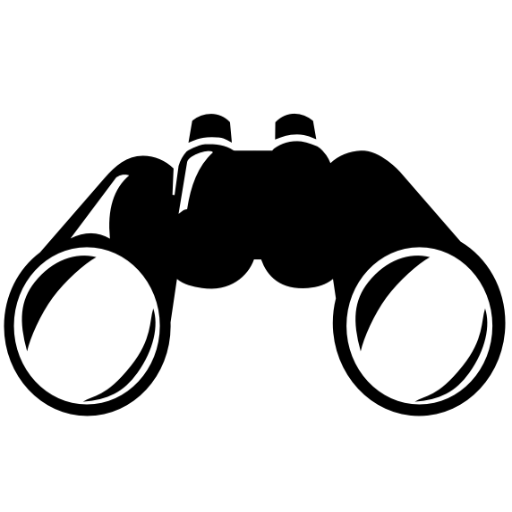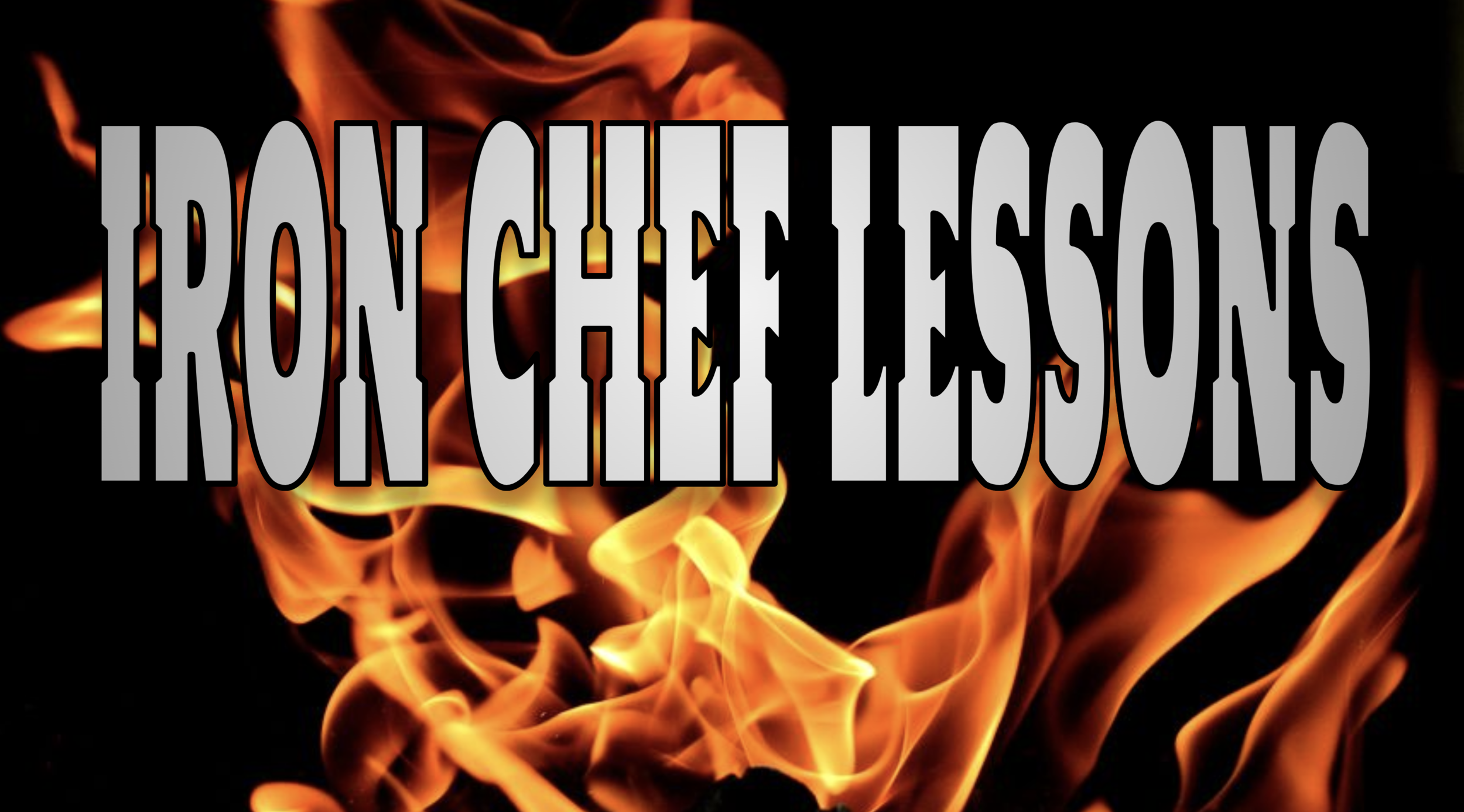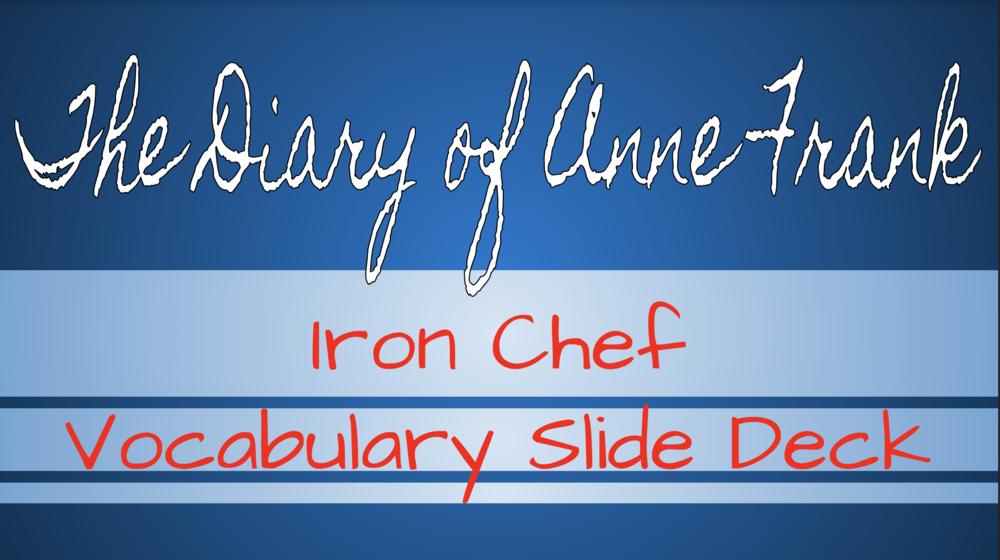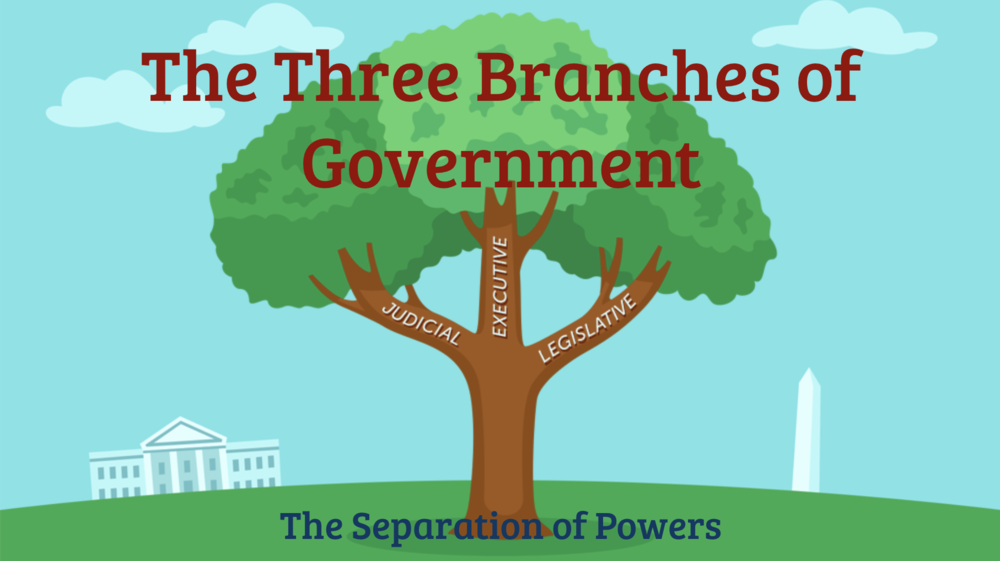The Iron Chef Lesson Template
Iron Chef is a sample EduProtocol from the book, The EduProtocol Field Guide, Book 1. There are 16 more EduProtocols in Book One and 12 more in Book Two. Check them out!
Microsoft
Iron Chef:
Iron Chef, modeled after the Iron Chef Cooking shows, is a student-centered, gamified jigsaw (with accountability) that is used to cover content and connect to standards. Students read, synthesize and create, and present to their peers. It’s fun, it’s fast, and it’s a great way to move content into a student-centered format.
The Iron Chef Lesson Overview
-
Prepare for the Activity
Step 1: Prepare your Iron Chef activity of four slides and a title slide. Each slide is different yet follows a theme or topic of study. For example: 4 early explorers, 4 food groups, 4 literary devices, etc.
Step 2: Link resources into the slides or in the note section below the side so they are readily available for student access. Or post these on the first slide or on the classroom whiteboard.
Step 3: Establish expectations and criteria that students will complete for each slide such as: 4-5 bulleted points, a relevant quote, an image, and the secret ingredient (something interesting or relates to the student’s personal experience that is completed last.)
Instructions
Step 1: Break students into groups of four.
Step 2: Each team captain opens their Iron Chef and shares it with the rest of their team. (Or use your learning-management system to share the slide deck with a group of four students.)
Step 3: Each student will edit one of the four slides for his or her team.
Step 4: Once everyone is set up and ready, set a timer for ten minutes. (Littles may need a little more time initially, but not much. Lower the cognitive load by keeping the activity simple enough that they can complete it in about ten minutes.)
Step 5: Students list five or more facts about the topic or question proposed on their slide, add an image, and complete the secret ingredient challenge. If time remains, they may then adjust slide layout and color. They may delete the information provided to make space for their own information.
Step 6: Students stop working when the timer rings.
Step 7: Presentations! Each team has one to two minutes to present each slide, depending on the age and content to be covered. Just remember to keep the tempo moving.
-
Adventures in #EduProtocols Iron Chef by Steve Dull
Vicki Davis How Iron Chef Lesson Plans Make Cooperative Learning Awesome
Laurie Anastasio Amazing Days at School Blog: Jon Corippo and Iron Chef

The free templates available on this website are licensed under a Creative Commons Attribution-NonCommercial-ShareAlike 4.0 International License: Iron Chef Lesson, Emoji Paragraph, Thin Slides, Sketch and Tell, Cyber Sandwich and Peanut Butter & Jelly, 8pARTS and Sentence Parts.